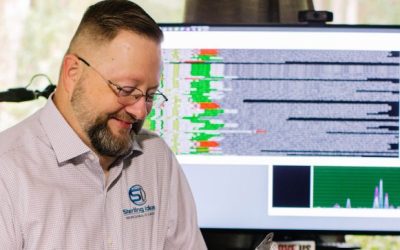Blog
All Posts
Cybersecurity
Business Technology
Managed Services
Compliance
Newsletters
We Care for Your IT, You Care for Patients
In a healthcare environment, providers face numerous IT challenges that can hinder their ability...
A Moment of Reflection: Our Most Memorable Moments
Simply put: We couldn’t have made it to our 25th anniversary without you. Thank you! While every...
Celebrating 25 Years of IT Industry Experience
Since 1999, we’ve helped our clients implement technology solutions to strengthen their companies....
Strategies to Hurricane-Proof Your IT Systems
In an increasingly unpredictable cyber climate, ensuring your IT systems can withstand hurricane...
Safeguarding Business Data: Your Comprehensive IT Disaster Plan for Storm Season
Tampa Bay's storm season can be unforgiving. As companies in this region, we share not only the...
Maximizing Productivity: IT Strategies for Effective Remote Work
IT support has become an essential component of every business in our tech-driven world. As a...
Here’s to Hybrid & Working Remotely: Protecting Your Company Data
Here, we share essential IT tips to support the remote or hybrid staff of small to mid-sized...
5 Key Steps to an Effective Data Breach Recovery Plan
Here's a harsh reality: a data breach could strike your company at any time. Then what? Your...
Avoiding Cyber Attacks: Guarding Your Growth with Smart Policies
With the technological revolution in full swing, cyber-attacks have increasingly become a real...
Sign Up for Our Monthly Newsletter
Our monthly newsletters keep you up-to-date on the world of technology. Each month, we feature a letter from Charles, an article about current technology, and an introduction to one of our team members. Sign up below to receive them, free of charge or obligation, every month.